Disclaimer: Driving while distracted can result in loss of vehicle control. All set-up of the systems should be completed when the vehicle is not in operation. Some features may be locked out while the vehicle is in gear. To reduce risk of accident while driving, exercise care when using the systems (even with the voice commands) and obey all local laws concerning use of the systems while driving.

Receive reminders to make sure you always change your oil on time.
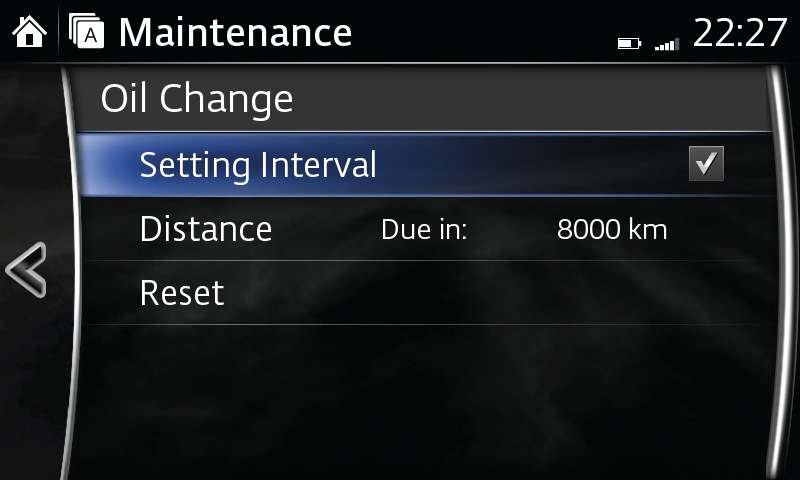
Timely maintenance will help keep your vehicle running smoothly.
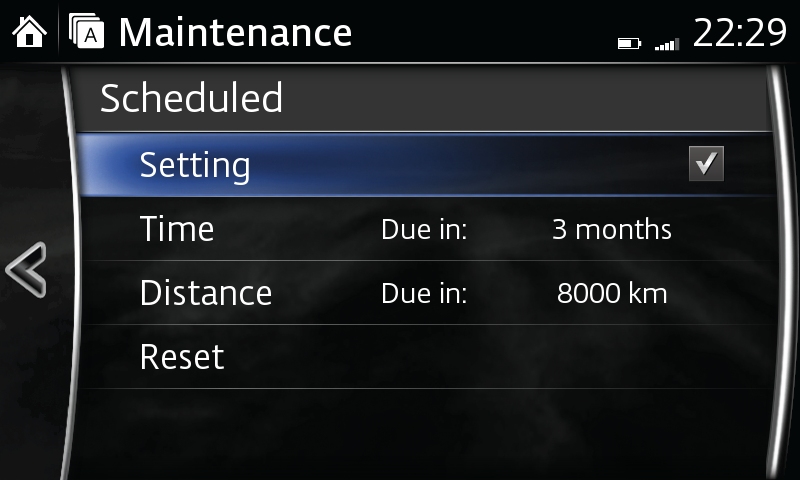
Increase the life of your tires by rotating them regularly.
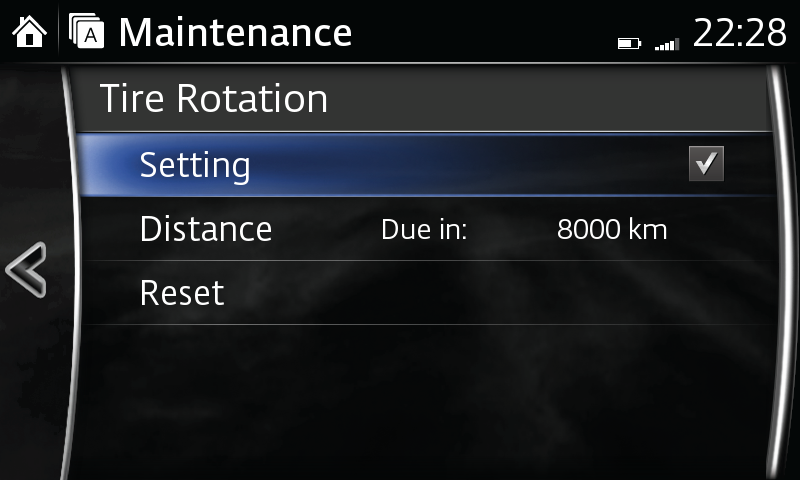
Please Note:
– Instructions may vary, depending on your system's version of software.
– Vehicle may not be exactly as shown.